Hoover HOF75RVX User Instructions
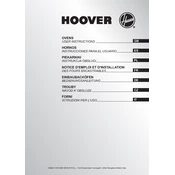
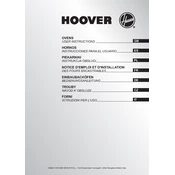
To set the timer on your Hoover HOF75RVX, press the timer button, then use the '+' and '-' buttons to adjust the desired time. Confirm by pressing the timer button again.
Ensure the oven is properly plugged in and the circuit breaker is not tripped. Check if the temperature setting is correct and if the heating element is clean and functional.
Use a mild detergent and warm water with a soft cloth. For stubborn stains, a baking soda paste can be applied. Avoid abrasive cleaners to prevent damage.
Check for obstructions around the door seal or hinges. Make sure the door gasket is intact and not worn out. Adjust or replace any faulty parts if necessary.
Yes, ensure the oven is unplugged, then remove the light cover inside the oven. Replace the bulb with a new one of the same type and wattage.
Regularly clean the oven interior and exterior, check and replace door seals if necessary, and avoid overloading the oven to prevent strain.
The Hoover HOF75RVX does not have a self-cleaning function. Manual cleaning is recommended using mild detergents and non-abrasive tools.
Try resetting the oven by turning off the power for a few minutes. If the issue persists, consult a professional technician as there may be an internal fault.
Preheat the oven fully before use, avoid overcrowding, and use the recommended rack position for your specific dish. Rotate dishes if necessary for even cooking.
This is normal for new ovens as protective oils burn off. Run the oven empty at a high temperature for about 30 minutes before cooking food.