Hoover HOC709 6BX User Instructions
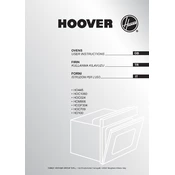
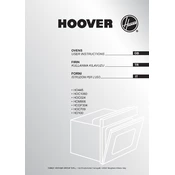
To set the clock, press the "Time" button until the clock symbol appears. Use the "+" and "-" buttons to adjust the hour and minutes. Press "Time" again to confirm.
Ensure that the oven is properly plugged in and the circuit breaker is not tripped. Check if the temperature setting is correct and the door is fully closed. If the problem persists, consider contacting customer support.
Use a soft cloth and mild detergent for regular cleaning. For stubborn stains, use a dedicated oven cleaner following the manufacturer's instructions. Avoid abrasive materials that can damage the surface.
The Hoover HOC709 6BX does not have a self-cleaning function. Regular manual cleaning is recommended to maintain optimal performance.
Set the desired temperature and allow the oven to preheat for at least 10-15 minutes. Using the fan-assisted mode can speed up the preheating process.
Ensure the oven is off and cool. Remove the glass cover from the light bulb inside the oven. Replace with a new bulb of the same type and wattage. Reattach the glass cover securely.
Check if the oven is on a stable and even surface. Ensure that there are no loose items inside. If the noise persists, it may be due to a faulty fan or motor, which requires professional inspection.
For even cooking, use the fan-assisted mode to circulate air. Place the food in the center of the oven and avoid overcrowding. Rotate the trays halfway through cooking if necessary.
Regularly clean the oven interior and exterior. Check door seals for wear and ensure they are clean. Inspect racks and trays for damage and clean them regularly.
Refer to the user manual for specific error codes and their meanings. Common solutions include resetting the oven by turning it off and on or checking for power issues. For unresolved errors, contact customer support.