Hoover HOC3B3058IN WIFI User Instructions
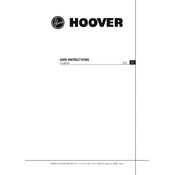
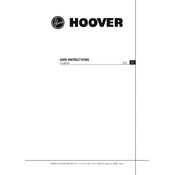
To connect your oven to Wi-Fi, press the "Wi-Fi" button on the control panel to activate the connectivity mode. Use the Hoover app on your smartphone to search for available devices and follow the on-screen instructions to complete the connection process.
Ensure that the oven is properly plugged in and the circuit breaker is not tripped. Check if the correct cooking mode and temperature are selected. If the problem persists, a service technician may need to inspect the heating elements.
Remove all accessories and use a mixture of baking soda and water to scrub the interior surfaces. For stubborn stains, apply a commercial oven cleaner, following the product instructions carefully. Rinse thoroughly with clean water.
To reset the oven, turn off the circuit breaker for about 30 seconds, then turn it back on. This should reset the electronic controls. Refer to the user manual for more detailed instructions if needed.
Regularly clean the oven interior and exterior surfaces. Check the door seals for any damage and replace them if necessary. Ensure vents are not obstructed and inspect the heating elements for wear.
Refer to the user manual for a detailed explanation of each cooking mode, including conventional, grill, and fan-assisted modes. Select the appropriate mode based on your recipe requirements.
Yes, you can adjust the temperature calibration through the oven's settings. Access the calibration option in the menu and follow the instructions to increase or decrease the temperature as needed.
First, check if the oven is receiving power and the circuit breaker has not tripped. If the display remains unresponsive, it may require professional repair to address potential electrical faults.
Activate the child lock by pressing and holding the designated lock button on the control panel for a few seconds. This feature prevents accidental operation of the oven by children.
The oven is compatible with standard baking trays, wire racks, and pizza stones. Always use accessories designed for oven use to ensure safety and optimal cooking results.