Hoover HOAT3150IN E User Instructions
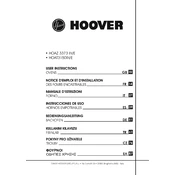
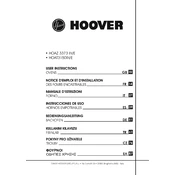
To start the Hoover HOAT3150IN E, connect it to a power source, select the desired washing program, and press the start button. Ensure the drum is loaded properly and the door is securely closed.
Check the drainage hose for any blockages or kinks. Make sure the filter is clean and not clogged. If the problem persists, consider contacting Hoover customer support for further assistance.
Remove the detergent drawer by pulling it out gently. Wash it with warm water to remove residue. Use a soft brush for any stubborn deposits, then dry and reinsert the drawer.
Regularly clean the drum, door seal, and detergent drawer. Check hoses for leaks or blockages, and occasionally run a maintenance wash with a washing machine cleaner.
Ensure the machine is level on the ground. Check if the load is balanced and not too heavy. Adjust the leveling feet if necessary and redistribute the laundry.
Sort clothes by fabric type and color. Do not overload the drum, as it can affect washing performance. Leave enough space for clothes to move freely.
Ensure you are using the correct amount and type of detergent. Check if the detergent drawer is clean and not clogged. Consider using a higher water temperature setting if suitable.
To reset the machine, turn it off and unplug it from the power source. Wait for a few minutes before plugging it back in and turning it on.
Refer to the user manual to identify the error code. Follow the troubleshooting steps provided. If the issue persists, contact Hoover customer support.
Wash full loads when possible, use cold water settings, and opt for energy-efficient washing programs. Regular maintenance also helps maintain efficiency.