Hoover HOA03VX WIFI User Instructions
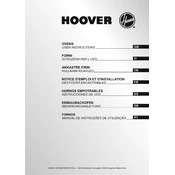
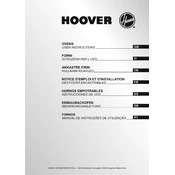
To connect your Hoover HOA03VX WIFI oven to a Wi-Fi network, ensure the oven is powered on. Access the settings menu, select 'Wi-Fi Settings,' and follow the on-screen instructions to select your network and enter the password.
Check if the oven is properly connected to power. Ensure that the temperature settings are correct. If the problem persists, it may require a service check to inspect the heating element or thermostat.
To initiate a self-cleaning cycle, remove all racks and ensure the oven is empty. Access the oven's menu, select 'Self-Clean,' and follow the instructions to start the cycle. Make sure to ventilate the kitchen during the process.
The noise could be due to a loose fan or other mechanical components. Ensure that there are no obstructions in the oven and check for any loose parts. If the noise continues, consider contacting a technician for further inspection.
To update the firmware, ensure the oven is connected to the internet. Access the settings menu and select 'Firmware Update.' Follow the on-screen instructions to download and install the latest version.
Regularly clean the interior and exterior surfaces, check and clean the door seals, and ensure the venting system is clear. Inspect the oven racks for damage and ensure they slide smoothly.
To calibrate the temperature, access the settings menu, select 'Calibration,' and follow the instructions to adjust the temperature as needed. Use an oven thermometer to verify accuracy.
Wi-Fi connection issues may stem from weak signal strength, interference from other devices, or router settings. Ensure the oven is within range of the router and consider rebooting the router and oven.
To reset the oven to factory settings, access the settings menu, select 'Reset,' and confirm your choice. This will erase all custom settings and restore the default configurations.
Yes, you can control your Hoover HOA03VX WIFI oven remotely using the Hoover Wizard app. Ensure the oven is connected to Wi-Fi and follow the app's instructions to pair and manage your oven.