Hoover HOA03VX User Instructions
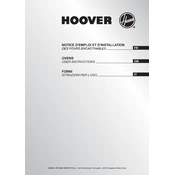
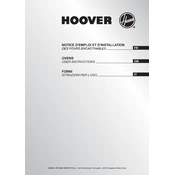
To start a cleaning cycle, ensure the appliance is plugged in and the door is securely closed. Select the desired program using the program dial and press the start button.
Check if the heating element is functioning and ensure that the oven door is fully closed. If the problem persists, it may require professional maintenance.
Use a damp cloth with mild detergent to wipe the interior surfaces. Avoid using abrasive cleaners or scouring pads, as they can damage the finish.
Unusual noises may be caused by loose parts or debris inside the oven. Check that all removable parts are securely in place and clean any debris from the interior.
Ensure the appliance is unplugged. Remove the lamp cover inside the oven, unscrew the old bulb, and replace it with a new one of the same type and wattage.
Regularly clean the interior and exterior surfaces, check and clean the door seals, and inspect the heating element for signs of wear or damage.
Ensure the appliance is plugged in and check the circuit breaker. If the control panel remains unresponsive, perform a reset by unplugging the unit for a few minutes and then plugging it back in.
Yes, you can use aluminum foil, but avoid covering the entire oven surface as it can affect heat circulation. Use it on specific areas to prevent over-browning.
Check for obstructions around the door seal and ensure the hinges are not damaged. If necessary, adjust the hinges according to the user manual instructions.
Ensure the oven door is tightly sealed when in use, avoid opening the door frequently during cooking, and use the appropriate cooking settings for your recipes.