Hoover HOA 2 VX User Instructions
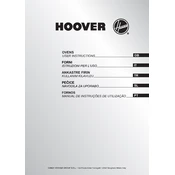
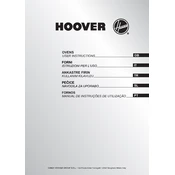
To set the timer on the Hoover HOA 2 VX, press the 'Timer' button, then use the '+' and '-' buttons to adjust the desired time. Press 'Start' to confirm the settings.
Check if the oven is properly plugged in and the circuit breaker is not tripped. Ensure the temperature setting is correct and inspect the heating element for any visible damage.
Use a mild detergent and a soft cloth to wipe the interior. For stubborn stains, use a baking soda paste or a specialized oven cleaner, ensuring the oven is cool before cleaning.
Remove all racks and accessories, select the self-clean function on the control panel, and follow the prompts. Ensure the kitchen is well-ventilated during the cycle.
Inspect the door hinges for any obstructions or damage. Clean the door seal and ensure it is properly aligned. If the issue persists, consider consulting a technician.
Ensure the oven is turned off and cool. Remove the protective cover inside the oven, unscrew the old bulb, and replace it with a new one of the same type.
Yes, but avoid covering the entire rack or the oven floor as it can block airflow and affect cooking performance. Use foil to cover dishes or line trays.
Error code E3 typically indicates a temperature sensor issue. Check the sensor connection or replace it if necessary. If the problem persists, contact customer support.
Refer to the user manual for calibration instructions. Generally, access the settings menu, select temperature calibration, and adjust using the '+' or '-' buttons as needed.
Regularly clean the oven interior and exterior, check the door seal for wear, and inspect the heating elements. Perform periodic self-clean cycles and ensure the ventilation is clear.