Hoover HO786VX WIFI User Instructions
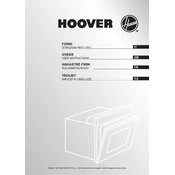
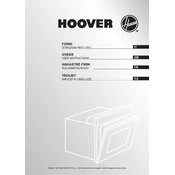
To connect your Hoover HO786VX WIFI to your home network, first ensure that your router is turned on and within range. On the appliance, navigate to the settings menu, select 'WiFi Setup', and choose your network from the list. Enter your WiFi password and confirm. The appliance should connect to the network within a few moments.
If your Hoover HO786VX WIFI is not connecting, try restarting both your router and the appliance. Ensure that the WiFi signal is strong and the password is correct. If problems persist, reset the appliance's network settings and attempt to connect again.
To perform a factory reset on your Hoover HO786VX WIFI, locate the reset button on the appliance (usually found in the settings menu under 'System'). Press and hold the button for 10 seconds until the appliance powers off and reboots, restoring factory settings.
Regular maintenance for the Hoover HO786VX WIFI includes cleaning the filter monthly, checking for blockages, and ensuring the door seal is free from debris. It's also advisable to run a cleaning cycle with a suitable cleaner every few months.
Error code E03 indicates a drainage issue. Check the drain hose for kinks or blockages and ensure the filter is clean. If the problem persists, inspect the pump for any obstructions or damage.
Yes, you can control the Hoover HO786VX WIFI remotely using the Hoover app. Ensure your appliance is connected to your home WiFi, download the app, and follow the pairing instructions to start controlling your appliance remotely.
If your Hoover HO786VX WIFI is not drying clothes effectively, ensure the load size is appropriate and the lint filter is clean. Check that the dryer settings match the type of fabric being dried. If the issue continues, inspect the vent for obstructions.
To change the language settings on your Hoover HO786VX WIFI, access the settings menu, select 'Language', and choose your preferred language from the available options. Confirm your selection to apply the changes.
For optimal performance, clean the filter of your Hoover HO786VX WIFI after every cycle. Regular cleaning helps maintain efficiency and prevents any potential blockages that could affect appliance operation.
Unusual noises from your Hoover HO786VX WIFI could indicate loose objects in the drum or a problem with the drum bearings. Stop the cycle, inspect the drum for foreign objects, and check if the appliance is level. If noises persist, contact customer support for assistance.