Hoover HO 445 VX User Instructions
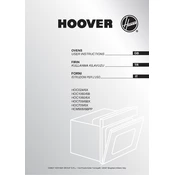
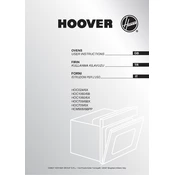
To set the clock on your Hoover HO 445 VX oven, press the 'Time' button until the clock symbol appears on the display. Use the '+' and '-' buttons to adjust the time. Confirm the setting by pressing the 'Time' button again.
If your Hoover HO 445 VX oven is not heating properly, first check that it is connected to a power source. Then, ensure that the cooking function and temperature are set correctly. If the issue persists, consider checking the heating element or contacting a professional technician.
To clean the inside of your Hoover HO 445 VX oven, remove all racks and accessories. Use a soft cloth or sponge with a mild detergent or specialized oven cleaner. Avoid abrasive materials to prevent damage to the enamel surface. Rinse thoroughly with water and dry with a clean cloth.
The Hoover HO 445 VX does not have a self-cleaning feature. Regular manual cleaning with mild detergents and avoiding spills during cooking will help maintain its condition.
Refer to the user manual for specific error codes associated with your Hoover HO 445 VX oven. Common solutions include resetting the oven by turning it off at the mains for a few minutes or checking for obstructions in the ventilation. If an error persists, contact Hoover support.
If the oven door of your Hoover HO 445 VX does not close properly, check for any obstructions or debris around the door seal. Inspect the hinges for damage. If the door seal is damaged, it may need replacement.
Yes, you can replace the oven light bulb in your Hoover HO 445 VX yourself. Ensure the oven is off and cool. Remove the light cover inside the oven and replace the bulb with a new one of the same type and wattage. Replace the cover and test the bulb.
To use the convection feature on your Hoover HO 445 VX oven, select the fan oven setting. Adjust the temperature as required, typically reducing it by 20°C compared to conventional settings for even cooking.
Regular maintenance tasks for the Hoover HO 445 VX include cleaning the interior and exterior surfaces, checking and replacing the door seal if necessary, inspecting the heating elements for damage, and ensuring the control knobs are functioning correctly.
To prevent smoke during cooking in your Hoover HO 445 VX oven, always clean spills immediately, avoid using excessive oil, and regularly clean the oven cavity. Use appropriate cookware and ensure proper ventilation.