Hoover HO 145B User Instructions
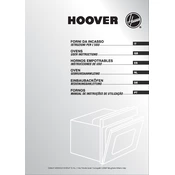
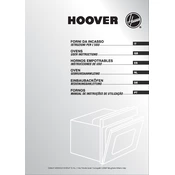
To start a wash cycle, first load your laundry and detergent. Close the door securely, select your desired wash program using the control dial, and press the start button.
Check if the drain hose is bent or clogged. Ensure that the pump filter is clean. If the problem persists, it may require professional service.
Remove the detergent drawer by pulling it out and pressing the release button. Wash it under warm water to remove any residue or buildup.
Regularly clean the detergent drawer, check and clean the pump filter, and run an empty hot wash cycle with a washing machine cleaner to prevent limescale and detergent buildup.
Ensure the washing machine is level and on a stable surface. Check if the laundry load is balanced and not clumping on one side. Adjust as necessary.
Leave the door slightly open after each wash to allow the drum to dry. Regularly clean the door seal and run a maintenance wash with vinegar or a washing machine cleaner.
To reset the machine, unplug it from the power source for about a minute and then plug it back in. Alternatively, refer to the user manual for specific reset instructions.
Check if the load is unbalanced or too heavy. Ensure the spin cycle is selected. If issues persist, inspect the drive belt or motor with the help of a technician.
Consult the user manual for the specific error code explanation and troubleshooting steps. If unresolved, contact Hoover customer support.
Use the correct amount of detergent and select an appropriate wash program for the fabric type. Regularly clean the machine to ensure optimal performance.