Hoover HMG20GDFC User Instructions
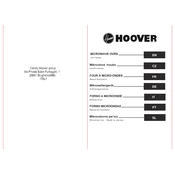
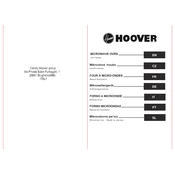
To set the clock on your Hoover HMG20GDFC, press the 'Clock' button, then use the number pad to enter the current time. Press 'Clock' again to confirm.
If your microwave is not heating food correctly, ensure the door is closed properly, check if the power level is set correctly, and ensure the turntable is rotating. If the problem persists, contact customer support.
To clean the interior, use a mild detergent and a soft cloth. Avoid using abrasive cleaners. For stubborn stains, place a microwave-safe bowl with water and vinegar inside and heat for a few minutes to loosen the grime before wiping.
The Hoover HMG20GDFC features a defrost function based on weight or time. Press the 'Defrost' button, select the desired setting, and enter the weight or time. Start the process by pressing 'Start'.
To use the grill function, place your food on the grill rack, press the 'Grill' button, and set the desired grilling time using the number pad. Press 'Start' to begin grilling.
A burning smell may be caused by food particles or grease on the interior surfaces or turntable. Clean the microwave thoroughly. If the smell persists, check for signs of electrical malfunction and consult a technician.
No, do not use metal containers in your microwave as they can cause sparks and damage the appliance. Use microwave-safe glass or plastic containers instead.
To activate or deactivate the child lock, press and hold the 'Stop/Cancel' button for about 3 seconds. The display will indicate when the lock is engaged or released.
The maximum cooking time you can set on the Hoover HMG20GDFC is typically 95 minutes. Refer to your manual for specific instructions related to your model.
It is recommended to check the filters every 3 to 6 months and replace them if they appear dirty or clogged to ensure optimal performance of your microwave.