Hoover HMG170X User Instructions
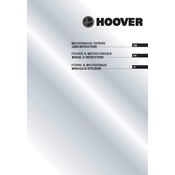
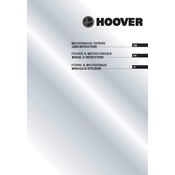
To set the clock on your Hoover HMG170X, press the 'Clock' button, enter the current time using the number pad, and then press 'Clock' again to confirm.
If your Hoover HMG170X isn't heating food, check to ensure the door is properly closed. Verify that the timer is set correctly and try unplugging the microwave for a few minutes to reset it. If the problem persists, consult the manual or contact customer support.
To clean the interior, unplug the microwave and use a damp cloth with mild detergent to wipe down the surfaces. Avoid using abrasive cleaners or scrubbing pads. Rinse with a clean cloth and dry thoroughly before use.
Strange noises may be due to an improperly placed turntable or food debris. Ensure the turntable is seated correctly and clean the interior. If noises persist, contact customer support.
No, you should not use metal containers in the microwave as they can cause sparks and damage the appliance. Use only microwave-safe glass or plastic containers.
To defrost food, press the 'Defrost' button, select the type of food using the number pad, enter the weight, and press 'Start'. Follow the prompts for best results.
The power consumption of the Hoover HMG170X is approximately 1200 watts when operating at full power.
It's recommended to replace the charcoal filter every 6 to 12 months, depending on usage. Check the manual for specific guidance related to your usage pattern.
If the display isn't working, check if the microwave is properly plugged in and the outlet is functional. If there's no issue with the power supply, a fuse may need replacement or service from a professional technician.
It's not recommended to install the microwave above a gas range due to heat exposure. Consult the installation manual for proper placement guidelines to ensure safety and functionality.