Hoover HMCI25TB-UK User Instructions
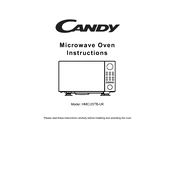
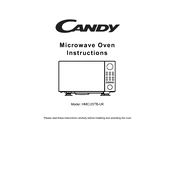
To clean the interior of the Hoover HMCI25TB-UK, use a mild detergent mixed with water and a soft cloth. Avoid abrasive cleaners and ensure the microwave is unplugged before cleaning.
If the microwave isn't heating, check if the door is fully closed and the power level is set correctly. Inspect the fuse and circuit breaker. If issues persist, consult a technician.
Use microwave-safe glass, ceramic, and certain plastics labeled for microwave use. Avoid metal containers and aluminum foil.
Utilize the defrost function by selecting the weight of the food and following the prompts on the digital display for optimal results.
Turn off and unplug the microwave immediately. Sparking can be caused by metal objects or foil. Remove any such items and inspect the waveguide cover for damage.
Press the 'Clock' button, use the numeric keypad to enter the time, and press 'Clock' again to confirm. Ensure you select AM/PM if applicable.
Yes, the microwave has a grill function. Place food on the grill rack and choose the grill setting to achieve optimal grilling results.
Clean the exterior with a soft, damp cloth and a mild detergent. Avoid using abrasive materials which may damage the finish.
Refer to the user manual to navigate the settings menu, where you can adjust or mute the sound settings.
Ensure the turntable is correctly positioned on the support. Check for obstructions and clean the roller ring. If the issue persists, the turntable motor may need servicing.