Hoover HMC441EX User Instructions
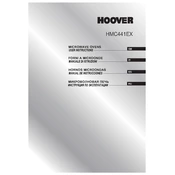
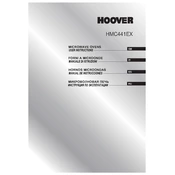
To reset your Hoover HMC441EX, unplug the microwave from the power outlet for at least 60 seconds and then plug it back in. This should reset the system.
Use a soft cloth dampened with a mixture of mild detergent and water to clean the interior. Avoid using abrasive materials or cleaners that may damage the surface.
First, ensure the microwave is properly plugged in and the door is closed. Check if the power settings are correct. If the issue persists, there may be a problem with the magnetron or other internal components, and you should contact a professional technician.
The error code "E-5" typically indicates a problem with the microwave’s door sensor. Ensure the door is properly closed and not obstructed. If the error persists, consult the user manual or contact customer service.
To defrost food, select the defrost function on the microwave and input the weight of the food. The microwave will automatically adjust the time and power level for optimal defrosting.
Check if the turntable is properly aligned on the roller ring. Ensure the roller ring is clean and free of debris. If the problem continues, there may be an issue with the motor, requiring professional repair.
Press the 'Power Level' button and then use the number keypad to select the desired power level, from 1 (lowest) to 10 (highest). Confirm your selection by pressing 'Start'.
No, you should not use metal containers in the microwave as they can cause sparks and damage the appliance. Use microwave-safe glass or plastic containers instead.
Refer to the user manual to access the settings menu where you can adjust the sound settings. Follow the instructions to silence or adjust the volume of the beep.
Regularly clean the interior and exterior surfaces, check and clean the air vents, and inspect the door and seals for any damage. Perform these checks monthly to ensure optimal performance.