Hoover HMC440C3H User Instructions
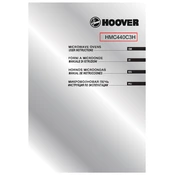
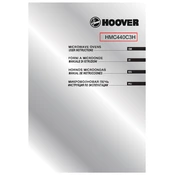
To reset the Hoover HMC440C3H, unplug the microwave from the power outlet, wait for about 10 seconds, and then plug it back in. This should reset the internal settings.
Check if the power level is set correctly and ensure that the door is fully closed. Also, inspect the microwave's turntable and ensure that it is rotating properly. If the issue persists, consult the user manual or contact customer support.
Use a soft, damp cloth with mild detergent to wipe the interior surfaces. Avoid using abrasive cleaners or scouring pads as they may damage the microwave. Always ensure the microwave is unplugged before cleaning.
Use the defrost function by selecting the appropriate weight or time setting for the food item. Refer to the user manual for specific guidelines on defrosting different types of food.
Ensure that there is no metal or foil in the microwave and that the turntable is positioned correctly. If the noise continues, it could be a sign of a mechanical issue, and professional servicing may be required.
Cover food with a microwave-safe lid or use a microwave cover to reduce splatter. Avoid overfilling containers and ensure that the cover is vented to allow steam to escape.
Check the power supply and ensure that the microwave is plugged in properly. Try resetting the microwave as described in the manual. If the display still does not work, it may require professional repair.
No, metal utensils should not be used in the microwave as they can cause sparks and damage the appliance. Use only microwave-safe glass, ceramic, or plastic containers.
Press the 'Clock' button, use the number pad to enter the current time, and then press 'Start' to confirm the time setting. Refer to the user manual for detailed instructions.
Regularly clean the interior and exterior surfaces to prevent buildup. Inspect the door seals for damage and ensure the turntable rotates smoothly. Periodically check the power cord for any signs of wear.