Hoover HIFS85MCTT User Instructions
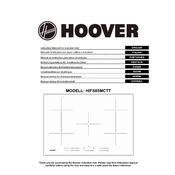
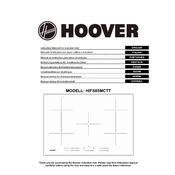
To start the Hoover HIFS85MCTT induction hob, ensure it is plugged in and switched on at the mains. Place a suitable induction-compatible pot or pan on the cooking zone you wish to use. Use the control panel to select the desired cooking zone and power level.
Ensure that your cookware is induction-compatible and that its base is flat and clean. The base diameter should match the size of the cooking zone. If the issue persists, try using a different pot or pan.
After the hob has cooled down, use a soft, damp cloth with a mild detergent to clean the surface. Avoid abrasive cleaners and ensure the hob is dry before reuse.
Error code 'E2' indicates that the hob is overheating. Turn off the hob and allow it to cool. Ensure that there is adequate ventilation around the appliance.
Activate the child lock function by pressing the lock button on the control panel for a few seconds until the indicator light appears. This will prevent any changes to the settings until deactivated.
It is not recommended to use the hob if the power supply is unstable, as fluctuations can damage the appliance. Ensure a stable power source to prevent interruptions and potential hazards.
Regularly clean the hob surface and control panel to prevent buildup. Check ventilation openings for blockages and ensure all components are functioning correctly. Schedule professional servicing as needed.
To reset the Hoover HIFS85MCTT to factory settings, consult the user manual for specific instructions or contact Hoover customer support for assistance.
Ensure the control panel is clean and dry. If it remains unresponsive, switch off the hob at the mains for a few minutes, then restart it. If the problem persists, seek professional assistance.
Use pots and pans that match the size of the cooking zone and have flat bottoms. Cover pots with lids to retain heat and cook on lower settings when possible to conserve energy.