Hoover HIFD440BC User Instructions
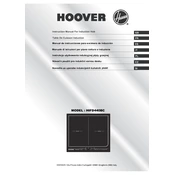
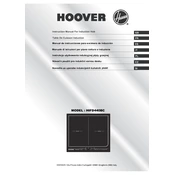
To install the Hoover HIFD440BC, ensure the unit is placed on a stable, flat surface. Connect the appliance to the power supply and follow the installation instructions provided in the user manual to set up the operational settings.
First, check that the appliance is properly plugged into a functional power outlet. Verify that the power switch is turned on. If the problem persists, inspect the circuit breaker or fuse box for any issues.
Clean the filters every month to maintain optimal performance. Regular cleaning helps prevent dust build-up and ensures efficient operation. Refer to the user manual for detailed cleaning instructions.
Routinely check and clean the filters, inspect the power cord for damage, and wipe the exterior with a damp cloth. Perform a detailed inspection annually to ensure all components are functioning correctly.
Unusual noises may be due to debris in the fan or a loose component. Turn off the appliance and unplug it before inspecting the internal parts for any obstructions or loose screws.
Ensure the appliance is used in a well-ventilated area and clean the filters regularly. Avoid placing the unit near heat sources and consider using it during off-peak energy hours.
Refer to the error code section in the user manual to identify the issue. Most errors can be resolved by resetting the appliance or checking for blockages in the system.
The Hoover HIFD440BC can be used in moderately humid environments, but excessive humidity may affect performance. Ensure the area is well-ventilated and monitor the appliance for any signs of moisture-related issues.
To reset the Hoover HIFD440BC, turn the unit off and unplug it for a few minutes. Plug it back in and switch it on to resume normal operation.
Do not use the appliance near water, ensure it is placed on a stable surface, and keep it away from flammable materials. Regularly inspect the power cord for damage and ensure it is not pinched or crushed.