Hoover HHW6LMX-TN User Instructions
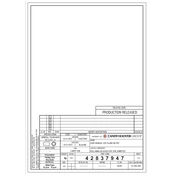
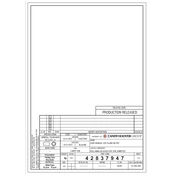
To start a wash cycle, load your laundry into the drum, add the appropriate detergent, select your desired wash program on the control panel, and press the start button.
Ensure that the machine is properly plugged in and that the power outlet is functioning. Check the door to ensure it is closed securely and make sure the water supply is turned on.
Remove the detergent drawer by pulling it out completely. Rinse it under warm water to remove any detergent residue and let it dry before reinserting it into the machine.
Check if the hose connections are tight and inspect the door seal for any signs of damage or debris that could prevent a proper seal. If the issue persists, contact a service technician.
It is recommended to clean the filter every month to ensure optimal performance. Remove the filter cover, take out the filter, and rinse it under running water before replacing it.
Yes, you can wash wool clothing. Select the special wool program designed to handle delicate fabrics gently, using cool water and minimal spinning.
Regularly clean the drum with a washing machine cleaner or run an empty hot wash cycle with vinegar or baking soda. Leave the door open after each wash to allow air circulation.
Ensure that the machine is level on the floor. Check for any foreign objects that might have entered the drum. Make sure the load is balanced, and redistribute clothes if necessary.
Press the delay start button on the control panel, then use the time selector to choose the desired delay duration before starting the wash cycle.
Inspect hoses for signs of wear, clean the detergent drawer and filter, run a maintenance wash with a descaler, and check for any leaks or operational issues.