Hoover HHW6LK3X User Instructions
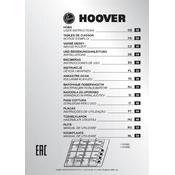
Pages
62
Year
2020
Language(s)
 cs
cs
 de
de
 en
en
 fr
fr
 hu
hu
 it
it
 ro
ro
 ru
ru
 tr
tr
 sp
sp
 nl
nl
 pl
pl
 si
si
 pt
pt
Share
of 62
of 62