Hoover HH64FC User Instructions
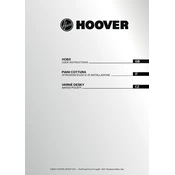
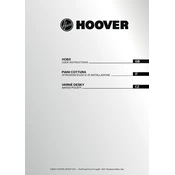
To clean the Hoover HH64FC cooktop, first ensure it is turned off and completely cool. Use a soft cloth or sponge with warm soapy water to wipe the surface. Avoid using abrasive materials or cleaners that can scratch the glass surface. Dry with a clean, soft cloth.
Ensure the cooktop is properly connected to the power supply. Check if the circuit breaker has tripped. If these are fine, verify that the cookware is induction compatible and correctly placed on the burner. If the issue persists, consult the user manual or contact customer support.
To unlock the control panel, press and hold the lock button for approximately 3 seconds until you hear a beep or see the unlock indicator light turn off. This will disable the lock function and allow you to use the cooktop controls.
For optimal performance, use cookware with a flat bottom and made from magnetic materials such as cast iron or stainless steel. To test compatibility, check if a magnet sticks to the bottom of the cookware. Avoid using glass, ceramic, or aluminum pots and pans.
After a power outage, reset the cooktop by turning off the circuit breaker for 10 seconds, then turning it back on. Wait a few minutes before turning on the cooktop to ensure it has fully reset.
The buzzing noise is usually normal and can occur when the cooktop is set to high power levels. It is caused by the electromagnetic field interacting with the metal cookware. If the noise is excessive or unusual, ensure the cookware is compatible and contact support if needed.
To prevent scratches, avoid sliding cookware across the surface and use pots and pans with smooth, clean bottoms. Do not use abrasive cleaners or scrubbers. Regularly clean the cooktop to prevent buildup that could lead to scratches.
Yes, you can adjust the power settings by using the touch controls on the cooktop. Select the burner you wish to adjust and use the plus or minus buttons to set the desired power level.
If the touch controls are unresponsive, ensure the control panel is not locked. Clean the panel to remove any dirt or residue that might be affecting the sensitivity. If the problem continues, try resetting the cooktop by turning off the power for a few minutes.
Regularly clean the cooktop and use compatible cookware. Avoid overloading the cooktop with heavy pots and pans. Check and follow the user manual’s recommendations for maintenance and troubleshooting to ensure long-term performance.