Hoover HH64DB3T User Instructions
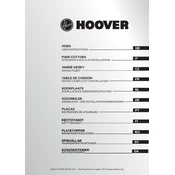
Pages
92
Year
2018
Language(s)
 cs
cs
 de
de
 en
en
 fr
fr
 it
it
 ru
ru
 sl
sl
 tr
tr
 sp
sp
 pl
pl
 pt
pt
Share
of 92
of 92