Hoover HH64B3C User Instructions
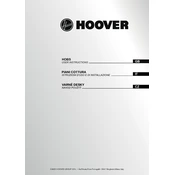
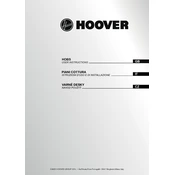
To install the Hoover HH64B3C, ensure the hob is placed on a flat, stable surface. Connect it to the power supply as per the user manual instructions, ensuring that the electrical connection complies with local regulations. Use the mounting brackets provided to secure it in place.
Check if the cookware is induction-compatible and properly placed on the hob. Ensure the power setting is correct and the hob is not in lock mode. If the issue persists, consult the user manual or contact customer support.
To clean the surface, first ensure the hob is turned off and cooled down. Use a soft cloth and a mild detergent or a special hob cleaner. Avoid abrasive materials that could scratch the surface.
A clicking noise is normal when the hob is cycling the magnetic elements on and off. If the noise is excessive or unusual, check the cookware compatibility or consult the user manual for troubleshooting tips.
To lock the control panel, press and hold the lock button until the indicator light turns on. To unlock, repeat the process until the light goes off, allowing normal operation.
Use cookware with smooth, flat bases and avoid sliding them across the surface. Clean spills promptly and avoid placing heavy or sharp objects on the hob.
Turn off the hob and disconnect it from the power source for a few minutes. Reconnect it and turn it on. If the problem persists, refer to the user manual or contact technical support.
The child lock feature prevents accidental operation of the hob. Activate it by pressing the lock button until the indicator light appears. Deactivate by pressing the button until the light turns off.
Use cookware with flat, magnetic bases that match the size of the hob zones. Ensure that the cookware covers the entire zone for optimal heat transfer.
Error codes indicate specific issues. Consult the user manual for code descriptions and troubleshooting steps. Common solutions include checking the power supply, cookware compatibility, and ensuring proper ventilation.