Hoover HGV75SXV B User Instructions
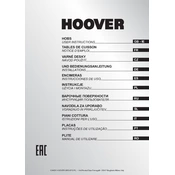
Pages
52
Year
2016
Language(s)
 cs
cs
 de
de
 en
en
 fr
fr
 it
it
 ru
ru
 sl
sl
 tr
tr
 sp
sp
 pl
pl
 pt
pt
Share
of 52
of 52