Hoover HDP 1L39W User Instructions
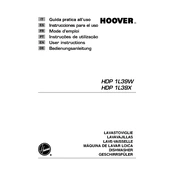
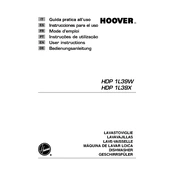
To start a wash cycle, first load your dishes into the dishwasher. Add detergent to the dispenser, close the door, select the desired wash cycle using the control panel, and press the start button.
If the dishwasher is not draining, check for blockages in the filter or drain hose. Ensure the drain hose is not kinked and the sink drain is clear. Clean the filter if necessary.
To clean the filter, remove the lower dish rack to access the filter at the bottom of the dishwasher. Twist the filter counterclockwise to remove it, then rinse it under running water to remove debris. Replace the filter by twisting it clockwise.
Dishes might be wet due to using insufficient rinse aid. Ensure the rinse aid dispenser is filled. Additionally, check if the selected wash cycle includes a drying phase.
Unusual noises can be caused by items in the dishwasher that are not securely placed. Ensure dishes and utensils are properly arranged, and the spray arms can rotate freely.
To reset the dishwasher, turn it off by pressing the power button. Wait a few minutes, then turn it back on. If problems persist, consult the user manual for further instructions.
Regularly clean the filter, check and clean the spray arms, and ensure the door seals are free from debris. Run an empty cycle with a dishwasher cleaner once a month to remove buildup.
Place larger items like pots and pans on the lower rack, while smaller plates and glasses should go on the upper rack. Ensure items do not block the spray arms or detergent dispenser.
Use a high-quality dishwasher detergent in either powder, gel, or tablet form. Avoid using regular dish soap as it may cause excessive foaming.
If the dishwasher is not starting, ensure the door is fully closed and latched. Check that the appliance is plugged in and the circuit breaker is not tripped. Verify that a wash cycle is selected and the start button has been pressed.