Hoover HDP 1DO39W-80 User Instructions
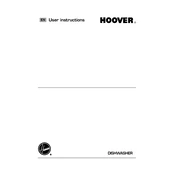
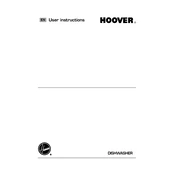
To start a washing cycle, first load your dishes into the dishwasher. Add the appropriate amount of detergent. Close the door securely and select the desired washing program using the control panel. Press the start button to begin the cycle.
If your Hoover HDP 1DO39W-80 is not draining, check for blockages in the filter and drain hose. Ensure that the drain pump is working and that there are no kinks in the hose. Clean the filters regularly to prevent clogs.
To clean the filter, open the dishwasher and remove the bottom rack. Locate the filter at the bottom of the unit, twist it counterclockwise to remove it, and rinse it under running water. Ensure the filter is free of debris before reinstalling it.
Use a high-quality dishwasher detergent suitable for automatic dishwashers. Avoid using regular dish soap as it can cause excessive suds and damage the appliance. Consider using tablets or gel packs for convenience.
It is recommended to clean the spray arms every month or if you notice poor cleaning performance. Remove the arms, rinse them under water, and clear any blockages in the nozzles.
Error code E3 typically indicates a heating fault. Check if the water temperature is reaching the set level. Inspect the heating element and thermostat for any issues. Consider contacting a professional technician for repairs.
To enhance drying, ensure that the rinse aid dispenser is filled. Use a high-quality rinse aid to prevent water spots and improve drying. Consider selecting a higher temperature setting for improved results.
Yes, it is safe to wash plastic items that are labeled as dishwasher safe. Place them securely in the upper rack to avoid warping or melting due to the heat.
To reset the dishwasher, press and hold the start/reset button for about 3 seconds until the machine resets. Alternatively, unplug the appliance for a few minutes and plug it back in.
Regular maintenance includes cleaning the filters, spray arms, and door seals. Check for any leaks and ensure that the hoses are in good condition. Run an empty cycle with a dishwasher cleaner periodically to remove any build-up.