Hoover HDO 885 B User Instructions
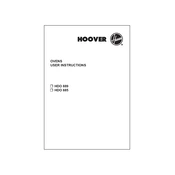
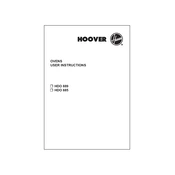
To reset the Hoover HDO 885 B oven, turn the power off at the main switch for about 10 minutes, then turn it back on. This should reset the oven's electronics.
If the oven is not heating, check that it is plugged in and the circuit breaker is not tripped. Ensure the temperature setting is correct and that the door is properly closed. If the issue persists, consult the user manual or contact customer support.
To clean the interior of the oven, use a mild detergent and a soft cloth. Avoid abrasive cleaners and scrubbers. Regularly remove and clean the racks and trays to maintain optimal performance.
Check for any obstructions around the door seal and remove them. Ensure the hinges are not damaged. If the problem continues, it may be necessary to replace the door seal or contact a professional technician.
To set the timer, press the timer button and use the '+' and '-' buttons to adjust the time. Confirm the setting by pressing the timer button again. The oven will alert you when the time is up.
Regularly clean the interior and exterior, check and replace any worn door seals, and ensure that the vents are unobstructed. Perform a self-cleaning cycle periodically if available.
Yes, you can replace the oven light bulb. First, ensure the oven is turned off and cool. Remove the bulb cover, replace the bulb with a new one of the same type, and reattach the cover.
A strange smell can be caused by food residue or a new oven burning off protective coatings. Clean the oven thoroughly and run a high-temperature cycle to eliminate odors.
Ensure even cooking by preheating the oven, using the convection setting if available, and rotating trays halfway through cooking. Also, avoid overcrowding the oven.
First, try resetting the oven by turning it off at the main switch for a few minutes. If the control panel remains unresponsive, check for any error codes in the user manual or contact customer support for further assistance.