Hisense L5 Series 100L5F Quick Start Guide
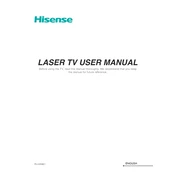
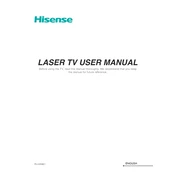
To connect external speakers, locate the audio output port on the back of your projector, and connect it to your speaker system using an appropriate cable, such as an HDMI ARC, optical, or analog audio cable. Ensure that your audio settings on the projector are set to output sound through the external speakers.
First, replace the batteries in the remote control with new ones. If the issue persists, try resetting the remote by removing the batteries, pressing all the buttons twice, and then reinserting the batteries. Ensure there are no obstructions between the remote and the projector.
Connect your projector to the internet via Wi-Fi or Ethernet. Navigate to 'Settings' > 'Support' > 'Software Update' on the projector menu, and select 'Check for Updates'. Follow on-screen instructions to install any available updates.
Regular maintenance includes cleaning the projector's air filter every 3 months, ensuring the lens is dust-free, and checking for firmware updates monthly. Refer to the user manual for detailed cleaning instructions.
Access the picture settings by pressing the 'Menu' button on your remote, then navigate to 'Picture'. Adjust parameters such as brightness, contrast, and color to your preference, or use the pre-set modes like 'Cinema', 'Dynamic', or 'Game'.
Check all cable connections to ensure they are secure. Make sure the correct input source is selected. If the issue continues, try performing a factory reset by going to 'Settings' > 'Device Preferences' > 'Reset'.
The Hisense L5 Series 100L5F is designed primarily for tabletop use, but it can be ceiling mounted using a compatible mount. Ensure the mount is strong enough to support the projector's weight and follow installation guidelines in the user manual.
To perform a factory reset, go to 'Settings' > 'Device Preferences' > 'Reset'. Confirm the reset when prompted. This will erase all personal settings and restore the projector to its original factory settings.
Ensure the projector is in a well-ventilated area and that the air vents are not blocked. Clean the air filter if it is clogged with dust. If overheating persists, turn off the projector and let it cool down before using it again.
To enable 3D viewing, press the 'Menu' button on the remote, navigate to 'Picture', and select '3D Settings'. Choose the appropriate 3D mode based on the content being viewed and wear compatible 3D glasses.