Hisense HS214 Quick Start Guide
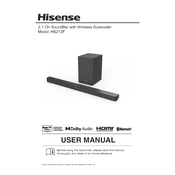
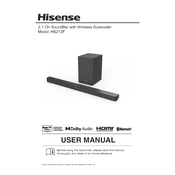
To connect your Hisense HS214 soundbar to the TV, use an HDMI cable if your TV supports HDMI ARC. Connect one end of the HDMI cable to the HDMI ARC port on your TV and the other end to the HDMI OUT (ARC) port on the soundbar. Ensure both devices are powered on and select HDMI ARC as the input source on the soundbar.
Ensure the soundbar is powered on and set to the correct input source. Check that all cables are securely connected. If using Bluetooth, ensure the device is paired correctly. Also, make sure the TV or device volume is turned up and not muted.
To perform a factory reset on the Hisense HS214, press and hold the 'Power' button on the remote control for about 10 seconds until the soundbar powers off. Release the button, then power it back on to complete the reset process.
First, check and replace the batteries in the remote control. Ensure there are no obstacles blocking the infrared sensor on the soundbar. If the remote still doesn’t work, try using the soundbar's physical buttons to see if the soundbar is responsive.
Currently, the Hisense HS214 does not support firmware updates via user intervention. Firmware updates, if necessary, are typically handled by authorized service centers. Contact Hisense support for more information.
Place the Hisense HS214 soundbar directly below or above your TV for the best audio performance. Ensure it is not obstructed by furniture and is at ear level when sitting. Avoid placing it inside a cabinet as it can muffle the sound.
Press the 'Bluetooth' button on the remote or soundbar to enter Bluetooth mode. The LED indicator will flash blue. On your Bluetooth device, enable Bluetooth and select 'Hisense HS214' from the list of available devices to pair.
If your TV supports HDMI-CEC and the soundbar is connected via HDMI ARC, you can use your TV remote to control the volume. Ensure that HDMI-CEC is enabled in your TV settings.
Check if your TV or streaming device has an audio delay setting and adjust it to sync the sound. If connected via Bluetooth, try using a wired connection instead, as Bluetooth can sometimes introduce latency.
To clean your Hisense HS214, gently wipe the exterior with a soft, dry cloth. Avoid using any liquids or cleaning sprays. Regularly check and clean the connections to ensure dust does not affect performance.