Epson PowerLite Pro G5750WUNL v5 Operation Guide
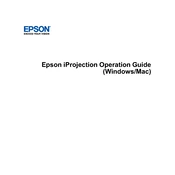
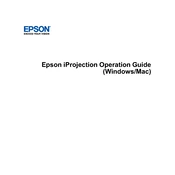
To connect your projector to a wireless network, ensure you have the optional wireless LAN module installed. Access the network settings through the projector's menu, select 'Network', then 'Wireless LAN', and follow the on-screen instructions to connect to your network.
If no image is displayed, check if the projector is powered on and all cables are securely connected. Ensure the correct input source is selected. If the issue persists, try restarting both the projector and the connected device.
To replace the lamp, turn off the projector and unplug it. Allow it to cool down completely. Remove the lamp cover, unscrew the old lamp, and insert the new one. Secure it with screws, and replace the cover. Reset the lamp timer via the projector menu.
Overheating may occur due to blocked air vents or a dusty environment. Ensure the vents are clear and clean the air filter regularly. Allow ample space around the projector for proper ventilation.
Use the zoom ring to adjust image size and the lens shift dials to change the image position. For further adjustments, access the 'Image' menu and use keystone correction if necessary.
Regularly clean the air filter and vents to prevent overheating. Check the lamp hours and replace the lamp as needed. Inspect cables and connections for wear and ensure the firmware is up to date.
Yes, you can project from a smartphone using a compatible wireless connection or an HDMI adapter. Ensure your phone supports screen mirroring or use a streaming device connected to the projector.
To perform a factory reset, access the projector's menu, navigate to 'Reset', and select 'Reset All Settings'. Confirm the reset when prompted to restore the projector to its default settings.
First, check the batteries and replace them if necessary. Ensure there are no obstructions between the remote and the projector. If it still doesn't work, try using the projector's buttons or a universal remote.
Download the latest firmware from Epson's official website. Transfer the firmware file to a USB drive, insert it into the projector's USB port, and follow the on-screen instructions to complete the update.