Epson PowerLite 83c Operation Guide
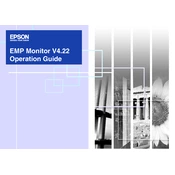
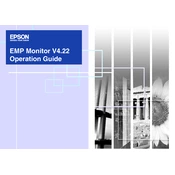
To connect your Epson PowerLite 83c to a laptop, use a VGA cable. Connect one end to the VGA port on the projector and the other end to the VGA port on the laptop. Then, select the appropriate input source on the projector using the 'Source Search' button.
If the image is blurry, adjust the focus ring on the projector lens. Make sure the projector is at the correct distance from the screen and the lens is clean. Also, check if the resolution settings match the native resolution of the projector.
To replace the lamp, turn off the projector and allow it to cool completely. Remove the lamp cover and unscrew the lamp. Insert the new lamp, secure it with screws, and replace the cover. Follow the instructions in the user manual for detailed steps.
Ensure the power cable is securely connected and the outlet is working. Check if the projector's power indicator light is on. If not, the lamp may need replacement, or the projector may require servicing.
To clean the air filter, remove the filter cover on the side of the projector. Use a small vacuum cleaner to remove dust or gently wash it with mild soap and water. Make sure the filter is completely dry before reinstalling.
Check the color settings on the projector menu and reset them to default if necessary. Ensure the VGA or HDMI cable is properly connected. If the issue persists, the projector may need calibration.
To adjust the keystone, use the 'Keystone' correction buttons on the projector's control panel or remote control. This will help correct any distortion in the image if the projector is angled.
Yes, the Epson PowerLite 83c can be mounted on the ceiling. Ensure you use a compatible ceiling mount kit and follow the installation instructions in the user manual for safety and optimal performance.
Regularly clean the air filter and replace it as needed. Check the lamp hours and replace the lamp when it reaches the end of its life. Perform a general cleaning of the projector's exterior and lens every few months.
To perform a factory reset, go to the projector's menu, select 'Reset', and choose 'Reset All'. This will restore all settings to their original factory defaults. Note that this will erase any custom settings.