Epson PowerLite 7800p Installation Guide
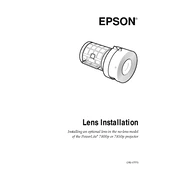
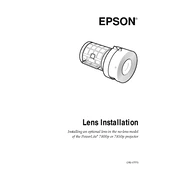
To connect your Epson PowerLite 7800p to a laptop, use a VGA cable. Connect one end to the VGA port on the projector and the other end to the VGA port on your laptop. Then, power on both devices and select the correct input source on the projector.
If the image is blurry, adjust the focus ring on the projector lens. Ensure the projector is positioned at the correct distance from the screen as specified in the user manual. Clean the lens with a soft, lint-free cloth to remove any dust or smudges.
Check if the power cable is securely connected. Ensure the power outlet is working by testing it with another device. If the projector still does not turn on, check the status lights for any error indicators and consult the user manual for further instructions.
Regularly check the lamp usage hours through the projector's menu. Clean the air filters to prevent overheating. Replace the lamp when it reaches the end of its lifespan, as indicated by the projector's lamp warning message.
Press the "Keystone" button on the projector or remote control. Use the arrow keys to adjust the image until it is properly aligned and rectangular.
Turn off and unplug the projector. Remove the air filter cover and take out the filter. Use a small vacuum cleaner or soft brush to remove dust. Reinstall the filter and cover before using the projector again.
Ensure the audio cable is properly connected. Check the volume settings on both the projector and the source device. Verify the correct audio input source is selected on the projector.
Access the projector's menu and navigate to the "Reset" option. Select "Reset All" to restore the projector to its factory default settings. Confirm the reset when prompted.
Ensure the projector is placed in a well-ventilated area. Clean the air filters and make sure they are not clogged. Avoid blocking the exhaust and intake vents. If the problem persists, consult the user manual for further assistance.
The Epson PowerLite 7800p does not have built-in wireless capabilities. However, you can use a wireless HDMI transmitter or connect through a compatible wireless projection device to enable wireless projection.