Epson LX-810 Product Information Guide
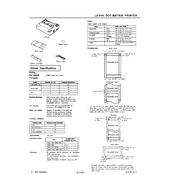
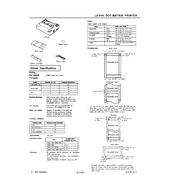
To load paper, open the paper guide, place the paper into the slot, and adjust the edge guides to fit the paper width. Ensure the printer is turned on, and press the 'Load/Eject' button to feed the paper into position.
Check the ribbon cartridge to ensure it is installed correctly and not worn out. Verify that the paper is loaded properly and not jammed. Additionally, ensure the printer driver is installed correctly on your computer.
To perform a self-test, turn off the printer. Hold down the 'LF/FF' button while turning the printer back on. Release the button after the printer starts printing. This will print a test page.
Turn off the printer and unplug it. Use a soft, dry cloth to clean the exterior. For the interior, gently clean the platen and rollers with a lint-free cloth. Avoid using any liquid cleaners inside the printer.
Ensure the printer is turned off. Open the printer cover, remove the old ribbon cartridge by pulling it out gently. Insert the new cartridge, ensuring it clicks into place, and turn the ribbon-tightening knob to remove slack.
Faint printouts are often due to a worn-out ribbon cartridge. Replace the ribbon with a new one. Additionally, ensure the print head is clean and the paper is suitable for use with a dot matrix printer.
Turn off the printer and carefully remove the stuck paper by pulling it in the direction of paper feed. Check for any remaining pieces inside the printer and ensure the paper is not damaged or curled.
The Epson LX-810 can use continuous paper, single sheets, and envelopes. Ensure the paper is designed for dot matrix printers and fits within the specified size limits.
To align the print head, adjust the alignment lever located near the print head. This may need to be done if the printout appears misaligned or if you have changed the type or thickness of paper.
Unusual noises may indicate a mechanical issue. Check for any obstructions in the paper path or around the print head. Ensure the printer is on a stable surface and not overloaded with paper.