Epson LQ-510 Product Information Guide
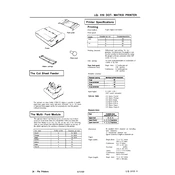
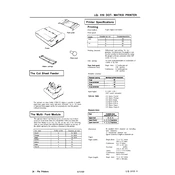
To load paper into the Epson LQ-510, first turn off the printer. Open the paper guide and adjust the paper width guides to fit the size of the paper you're using. Insert the paper into the feeder, ensuring it's aligned properly, and then close the paper guide. Turn the printer back on and press the 'Load/Eject' button to position the paper correctly.
If your Epson LQ-510 is printing faint or missing lines, it might be due to a clogged print head. Run the printer's self-cleaning utility to clear any blockages. If the issue persists, you may need to replace the ribbon cartridge. Ensure that the ribbon is installed correctly and is not worn out.
To resolve paper jams in the Epson LQ-510, first turn off the printer. Remove the paper guide and gently pull out any jammed paper. Make sure there are no torn pieces left inside. Once cleared, reload the paper correctly and replace the paper guide before turning the printer back on.
If your Epson LQ-510 printer is not turning on, check the power cord and ensure it's plugged into a working outlet. Inspect the power switch to make sure it is in the 'on' position. If the printer still doesn't power on, try a different power outlet or replace the power cord if it's damaged.
To connect the Epson LQ-510 to a computer, use a compatible parallel cable to connect the printer's parallel port to your computer's parallel port. Ensure that the connections are secure. You may need to install appropriate drivers on your computer for the printer to function correctly.
Regular maintenance for the Epson LQ-510 includes cleaning the print head with a soft cloth and ensuring the paper path is clear of debris. Periodically check and replace the ribbon cartridge if it shows signs of wear. Keep the printer covered when not in use to prevent dust accumulation.
To align the print head on the Epson LQ-510, turn off the printer and open the top cover. Use the adjustment lever to align the print head manually, following the alignment marks inside the printer. Once aligned, close the cover and turn the printer back on.
Strange noises from the Epson LQ-510 could be due to a misaligned print head or a jammed paper. Turn off the printer and check for any paper jams. Inspect the print head and realign if necessary. If the noise persists, further inspection or professional servicing may be required.
The Epson LQ-510 is compatible with the Epson S015020 ribbon cartridge. Ensure you are using genuine Epson ribbons to guarantee print quality and avoid potential damage to the printer.
Yes, the Epson LQ-510 can use continuous paper. To set it up, attach the tractor unit to the printer, load the continuous paper onto the tractor pins, and adjust the paper guides. Ensure the paper is aligned properly and press the 'Load/Eject' button to feed it through the printer.