Epson FX-870 Product Information Guide
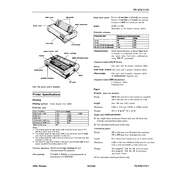
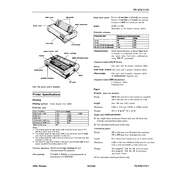
To load continuous paper, first open the paper guide. Align the paper stack with the paper feed's edge and adjust the paper guide to fit the paper width. Make sure the paper is securely positioned, then close the paper guide.
Check the ribbon cartridge to ensure it is properly installed and not empty. Also, verify that the paper is loaded correctly and that there are no obstructions in the paper path. If the problem persists, perform a printer self-test to identify any issues.
To perform a self-test, turn off the printer. Hold down the 'LF/FF' button and turn the printer back on. Release the button once the printer starts printing the test page. This will help check the printer's functionality and print quality.
Regularly clean the printer with a soft, lint-free cloth to remove dust and debris. Check and replace the ribbon cartridge as needed. It is also important to periodically check and clean the print head to prevent clogging and ensure optimal print quality.
Ensure the printer is turned off. Open the printer cover and remove the used ribbon cartridge. Insert the new ribbon cartridge by aligning it with the print head, ensuring that the ribbon is taut. Close the printer cover and turn the printer on.
Faint prints are often caused by an old or improperly installed ribbon cartridge. Check the ribbon for proper installation and replace it if necessary. Additionally, make sure the print head is clean and not clogged.
Connect the printer to the computer using a parallel or USB cable, depending on your computer's available ports. Ensure that the correct printer driver is installed on your computer for seamless communication with the printer.
The Epson FX-870 is compatible with plain continuous paper, multi-part forms, and single-sheet paper. For optimal performance, use high-quality paper that matches the printer's specifications to avoid jams and ensure print clarity.
If a paper jam occurs, turn off the printer and gently remove the jammed paper, taking care not to tear it. Check for any remaining pieces that might obstruct the print path. Reload the paper properly before turning the printer back on.
Yes, the Epson FX-870 can print labels. Ensure that the label sheets are compatible with dot matrix printers and are fed properly into the printer. Adjust the paper thickness lever to accommodate the label's thickness.