Epson Action 3260 Product Information Guide
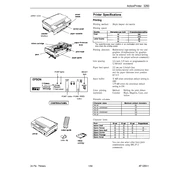
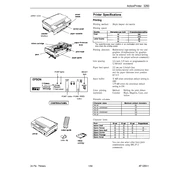
To load paper, open the printer's paper cover, adjust the paper guide to the width of your paper, and insert the paper into the feeder until it meets resistance. Ensure the paper is straight and close the paper cover.
First, check the connection between the printer and the computer. Ensure the printer is turned on and connected to a power source. Check if the printer is set as the default printer and restart your computer and printer.
Turn off the printer, then hold down the 'LF/FF' button while turning the printer back on. Release the button when the printer starts printing a test page.
Turn off the printer and carefully remove any visible jammed paper. Open the printer cover and check for any remaining pieces. Close the cover and turn the printer back on.
Ensure the printer is turned off. Open the printer cover and remove the used ribbon cartridge. Insert the new ribbon cartridge, aligning it with the print head, and close the cover.
Regularly clean the exterior and interior with a soft, dry cloth. Avoid using harsh chemicals. Check and replace the ribbon cartridge as needed and ensure the paper path is free from dust and debris.
Adjust the print quality settings through your computer's printer properties. You can select options such as draft, normal, or high quality depending on your needs.
Check if the ribbon cartridge is installed correctly and has ink. Ensure the paper is loaded properly and that there are no connectivity issues. Run a printer self-test to diagnose potential problems.
Use a parallel to USB adapter if your computer does not have a parallel port. Install any required drivers and ensure the printer is recognized by the operating system.
Turn off the printer and remove the ribbon cartridge. Gently clean the print head using a soft cloth dampened with isopropyl alcohol. Allow it to dry completely before reinstalling the ribbon.