Epson Action 3250 Product Information Guide
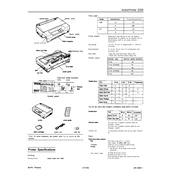
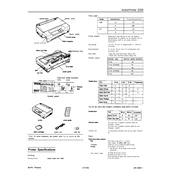
To set up your Epson Action Printer 3250, first unpack the printer and remove all protective materials. Connect the power cable and turn the printer on. Install the ribbon cartridge, load paper into the paper feeder, and connect the printer to your computer using the appropriate cable. Finally, install any necessary drivers from the Epson website.
If your printer is not printing, check if it is properly connected to your computer and turned on. Ensure there is paper in the tray and the ribbon cartridge is correctly installed. Verify that the printer is set as the default printer on your computer and check for any error messages on the printer display.
To clear paper jams, first turn off the printer and unplug it. Open the printer cover and gently remove any jammed paper. Check the paper path for any remaining scraps. Once cleared, reload paper correctly and close the cover before turning the printer back on.
The Epson Action Printer 3250 supports various paper types, including plain paper, continuous paper, and labels. Ensure the paper size and type are compatible with the printer specifications to avoid jams and printing issues.
To perform a self-test, turn off the printer. Then, press and hold the 'Line Feed' button while turning the printer back on. Release the button once the printer starts printing a test page. This will help determine if the printer hardware is functioning correctly.
The ribbon cartridge should be replaced when print quality declines, typically every few months depending on usage. Always use genuine Epson ribbon cartridges to maintain optimal performance and avoid damage to the printer.
No, the Epson Action Printer 3250 is a dot matrix printer designed for monochrome (black and white) printing only. It is not capable of printing in color.
If printouts are faint or blurry, check that the ribbon cartridge is correctly installed and not worn out. Ensure the print head is clean and adjust the print head gap lever if necessary. Consider replacing the ribbon cartridge if the problem persists.
Turn off the printer and unplug it. Open the printer cover and carefully clean the print head using a soft, lint-free cloth lightly moistened with water. Avoid using harsh solvents. Allow the print head to dry completely before closing the cover and turning the printer back on.
For modern operating systems, visit the Epson website to find and download the latest compatible drivers for the Epson Action Printer 3250. If a specific driver is unavailable, you may use a generic driver that supports dot matrix printers.