Epson LQ-670 Product Information Guide
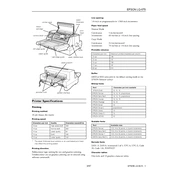
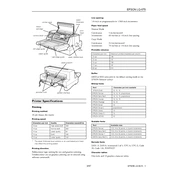
To load paper into the Epson LQ-670, open the paper guide and adjust the edge guides to fit the width of your paper. Insert the paper into the feed slot until it meets resistance, then press the 'Load/Eject' button.
First, ensure the printer is turned on and connected to your computer. Check for any error lights and consult the manual for specific error codes. Verify that the printer driver is installed correctly and that the printer is selected as the default printer.
To perform a self-test, turn off the printer. Hold down the 'LF/FF' button while turning it back on. Release the button when the printer starts printing a test page.
Regularly clean the exterior with a soft, damp cloth, and ensure the paper path is free from dust and debris. It's also important to check and replace the ribbon cartridge as needed to maintain print quality.
Turn off the printer and open the printer cover. Remove the old ribbon cartridge by lifting it out of the printer. Insert the new cartridge by aligning it with the guides and pressing it down until it clicks into place. Rotate the knob on the cartridge to tighten the ribbon.
Ensure the ribbon cartridge is not worn out or improperly installed. If the issue persists, perform a print head cleaning. Also, check the paper type and adjust the print quality settings in the printer driver.
Turn off the printer and gently remove the jammed paper from the feed path. Check for any remaining scraps of paper and clear them. Reload the paper and ensure it is aligned correctly.
Check if the ribbon cartridge is installed correctly and has not run out of ink. Ensure the document contains printable data, and verify that the correct printer driver is being used.
Connect the printer to your computer using a compatible interface cable (such as a parallel or USB cable). Install the appropriate printer driver on your computer and follow the on-screen instructions to complete the setup.
Yes, the Epson LQ-670 can print on multi-part forms. Ensure the forms are properly aligned and loaded in the rear tractor feed. Adjust the paper thickness lever according to the number of parts in the form to ensure optimal print quality.