Epson LightScene EV-105 Operation's Guide
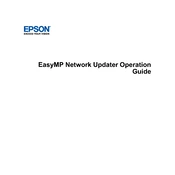
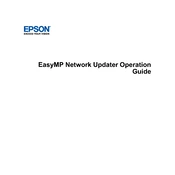
To connect the Epson LightScene EV-105 to a wireless network, access the projector's menu, navigate to the Network settings, and select Wireless LAN. Then, search for available networks, choose your network, and enter the password when prompted.
First, ensure that the power cable is securely connected to both the projector and a working power outlet. Check if the power indicator light is on. If the light is off, try a different outlet. If the problem persists, consult the user manual or contact Epson support.
Use the zoom and focus rings located on the projector lens. Rotate the rings until the image is clear and fits the desired screen size. You can also use the projector menu to make digital adjustments.
Regularly clean the air filter and lens with a soft cloth. Check for firmware updates and install them if available. Ensure the projector is in a well-ventilated area to prevent overheating.
Download the latest firmware from the Epson website onto a USB drive. Insert the USB drive into the projector's USB port, and follow the on-screen instructions to complete the update process.
Use the Keystone correction feature in the projector menu to adjust the image alignment. You can also physically adjust the projector's position to ensure the image is centered and straight.
Yes, the Epson LightScene EV-105 can be configured for rear projection. Access the projector menu, go to the Projection setting, and select Rear Projection to adjust the image accordingly.
Ensure that the cables are properly connected and check that the input source on the projector matches the port you are using. Restart both the projector and the external device. If issues persist, try using a different cable or port.
The laser light source in the Epson LightScene EV-105 has an estimated lifespan of up to 20,000 hours depending on usage and maintenance.
Insert a compatible USB drive containing media files into the projector's USB port. Access the projector menu, navigate to the Multimedia section, and select the files you wish to display using the built-in media player.