Epson Ensemble HD 720 Installation Guide
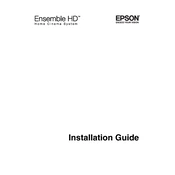
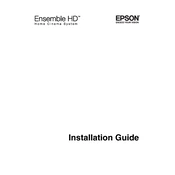
The Epson Ensemble HD 720 does not support direct Wi-Fi connections. You need to connect through an external Wi-Fi adapter or use a wired connection to a network that has Wi-Fi capabilities.
Ensure the projector is at the correct distance from the screen. Adjust the focus ring on the projector lens. Make sure the lens is clean and free from dust or smudges.
To reset, navigate to the "Settings" menu, select "Reset", and confirm the reset to restore factory settings.
Regular maintenance includes cleaning the air filter, checking and replacing the lamp as needed, and ensuring the projector vents are dust-free.
Ensure the projector has proper ventilation and is not in a confined space. Clean the air filter and remove any blockages from the vents.
Turn off the projector and allow it to cool. Open the lamp cover, remove the old lamp, and insert the new one. Make sure to secure it and replace the cover.
Check the audio source and ensure it is properly connected. Verify that the volume is not muted and that the audio settings are correct.
Ensure the source video is of high quality, use HDMI connections for best results, and adjust the projector's display settings like brightness and contrast.
Replace the batteries, ensure there are no obstructions between the remote and projector, and check for any damage to the remote control.
Check the Epson website for any available firmware updates. Follow their instructions, which typically involve downloading the update to a USB drive and connecting it to the projector.