Epson ELPMB46 Installation Guide
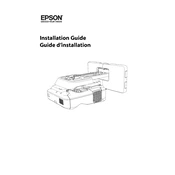
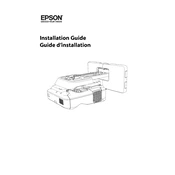
To install the Epson ELPMB46 ceiling mount, ensure you have all the necessary tools and accessories. Start by securing the ceiling plate to a suitable ceiling stud, then attach the mount arms to the projector. Finally, connect the arms to the ceiling plate, ensuring all screws are tightly fastened. Refer to the user manual for detailed instructions and diagrams.
The Epson ELPMB46 ceiling mount can support projectors weighing up to 50 pounds (approximately 22.7 kilograms). Ensure that your projector does not exceed this weight limit for safe installation.
The Epson ELPMB46 allows for tilt, swivel, and rotation adjustments. Loosen the adjustment knobs to alter the angle and orientation of the projector. Once the desired position is achieved, tighten the knobs to secure the projector in place.
If the projector is not stable, ensure that all screws and bolts are properly tightened. Check that the ceiling plate is securely fastened to a ceiling stud. If instability persists, re-evaluate the installation location and consider consulting a professional installer.
The Epson ELPMB46 is designed for use with specific Epson projectors. Check the compatibility list in the user manual or product specifications to ensure your projector is supported. Using an incompatible projector may result in improper installation or damage.
It is recommended to check the mount every 6 to 12 months. Inspect all bolts and connections to ensure they remain tight and secure. Regular maintenance helps prevent accidents and prolongs the lifespan of the mount.
To install the Epson ELPMB46, you will need a drill, a level, a Phillips screwdriver, a wrench, and a stud finder. These tools will help ensure a secure and level installation.
To clean the Epson ELPMB46 mount, use a soft, dry cloth to wipe away dust and debris. Avoid using harsh chemicals or abrasive materials that could damage the finish. Regular cleaning helps maintain the appearance and functionality of the mount.
The Epson ELPMB46 does not come with an adjustable drop length. If additional drop length is required, consider purchasing compatible extension rods or a different mount designed for adjustable drop lengths.
If you lose a part during installation, contact Epson support or the retailer from whom you purchased the mount to order replacement parts. Do not attempt to substitute with non-standard parts, as this could compromise the safety and stability of the mount.