Epson ELPMB45 Installation Guide
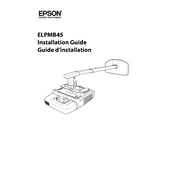
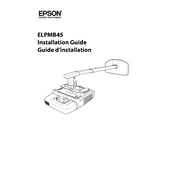
To install the Epson ELPMB45, first ensure you have all the necessary components. Secure the mount to the ceiling using the appropriate hardware for your ceiling type. Attach the projector to the mount using the provided screws and adjust the angle as needed for optimal projection.
The Epson ELPMB45 is designed to be compatible with a range of Epson projectors. Check the product specifications to ensure your projector model is supported.
The ELPMB45 mount allows for tilt adjustments by loosening the tilt adjustment screws on the mount, repositioning the projector to the desired angle, and then securely tightening the screws to hold the position.
Ensure all screws and bolts are securely tightened. Verify that the mount is properly installed on a stable ceiling surface. If instability persists, check for any damaged components and replace them if necessary.
Yes, the ELPMB45 can be installed on angled ceilings. Ensure that the mount is securely attached, and use the adjustable features to position the projector correctly.
Regularly check all screws and bolts to ensure they remain tight. Inspect the mount for any signs of wear or damage and clean it with a soft, dry cloth to remove dust.
The ELPMB45 mount allows for height adjustments through its telescopic design. Loosen the height adjustment screws, slide the projector to the desired height, and tighten the screws to secure it.
Use the horizontal and vertical adjustment features on the ELPMB45 to realign the projector. Ensure the projection is centered on the screen and adjust as necessary.
Yes, the ELPMB45 mount allows for swivel adjustments. Loosen the swivel adjustment screws, position the projector as needed, and tighten the screws to maintain the position.
Ensure the ceiling can support the weight of the mount and projector. Use appropriate safety gear and tools during installation. Follow the installation instructions carefully and check all connections are secure to prevent accidents.