Epson ELPMB28 Installation Guide
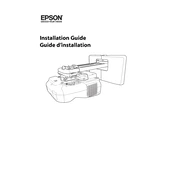
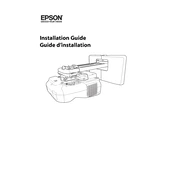
To install the Epson ELPMB28, first ensure the mounting area is secure and can support the projector's weight. Assemble the mount according to the instructions, attach it to the ceiling, and then securely fix the projector to the mount using the provided hardware. Always refer to the user manual for detailed steps and safety precautions.
Adjust the horizontal and vertical shift of the projector by loosening the adjustment knobs on the ELPMB28 mount. You may also need to adjust the tilt or swivel of the mount to achieve perfect alignment.
Regularly check all screws and bolts to ensure they are tight. Inspect the mount for any signs of wear or damage. Clean the mount with a soft, damp cloth to remove dust and debris.
Ensure that all mounting screws and bolts are securely fastened. Check if the ceiling structure is stable and can support the projector's weight. If the issue persists, consider using additional support or a vibration isolation pad.
The ELPMB28 is specifically designed for Epson projectors. However, it may be compatible with other models if they have a similar mounting pattern and weight. Always consult the mount's specifications and projector's manual before proceeding.
The Epson ELPMB28 mount can support projectors up to 50 lbs (approximately 22.7 kg). Ensure that the projector does not exceed this weight limit to maintain safe operation.
To adjust the tilt angle, loosen the tilt adjustment knob on the mount, set the desired angle, and then tighten the knob to secure the position. Make sure the projector is turned off and cool before making adjustments.
Installation typically requires a drill, screwdriver, level, and appropriate hardware for ceiling attachment (e.g., screws, anchors). Refer to the installation guide for any additional tools that may be needed.
Use a bubble level during installation to ensure the projector is perfectly horizontal. Adjust the mount's tilt and rotation settings as needed to achieve a level projection.
Before uninstalling, ensure the projector is turned off and unplugged. Carefully detach the projector from the mount, and then remove the mount from the ceiling. Be cautious of falling debris or hardware during removal.