Denon AVR-X1100W Quick Guide
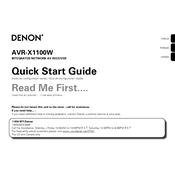
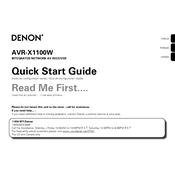
To connect your AVR-X1100W to your Wi-Fi network, press the 'Setup' button on your remote control, navigate to 'Network' > 'Connection' > 'Wi-Fi Setup', and follow the on-screen instructions to select your network and enter the password.
First, check that all speaker wires are correctly connected. Ensure the AVR is set to the correct input source. Also, verify that 'Mute' is not activated and the volume is turned up. If using HDMI, ensure the HDMI Control is set correctly.
To update the firmware, press the 'Setup' button on your remote, navigate to 'General' > 'Firmware' > 'Update', and follow the prompts. Ensure the receiver is connected to the internet and do not turn off the unit during the update process.
To perform a factory reset, turn off the receiver, then press and hold the 'Tuner Preset CH +', 'Tuner Preset CH -', and 'Power' buttons simultaneously until 'Initialized' appears on the display.
Yes, you can use the Denon Remote App available for iOS and Android devices. Ensure your receiver is connected to the same network as your smartphone for the app to discover and control the AVR.
To calibrate using Audyssey, connect the supplied microphone to the receiver, press 'Setup', navigate to 'Speakers' > 'Audyssey Setup', and follow the on-screen instructions. Place the microphone at ear height at your listening position.
Press the 'Setup' button, navigate to 'Inputs' > 'Input Assign', and select the HDMI input you want to assign to a particular source. You can then customize the input to match your connected devices.
Check that the power cord is securely connected and the outlet is working. If the unit is in standby mode, try pressing the 'Power' button on the unit itself. If the problem persists, inspect for any blown fuses or contact Denon support.
Press the 'Bluetooth' button on the remote or select Bluetooth from the 'Input' menu. Enable Bluetooth on your device and select 'Denon AVR-X1100W' from the list of available devices.
Connect the front, center, surround speakers, and subwoofer to the corresponding speaker terminals. Use the 'Setup Assistant' accessed via the 'Setup' button on the remote to guide you through speaker configuration and calibration.