Denon AVR-990 Getting Started
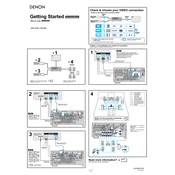
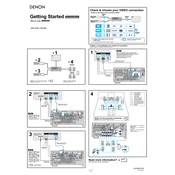
To reset the Denon AVR-990 to factory settings, turn off the receiver using the Power button. Then, press and hold the Power button and the Preset Channel 2 button simultaneously until "Initialized" appears on the display. Release the buttons and the receiver will reboot with factory settings.
First, check that all cables are securely connected. Ensure the correct input source is selected on the receiver. Verify that the speaker settings are correct and the volume is turned up. If the issue persists, try resetting the microprocessor.
The Denon AVR-990 does not support firmware updates via network or USB. Firmware updates, if needed, must be performed by an authorized Denon service center.
The Denon AVR-990 does not natively support control via a smartphone app. However, you can use a third-party universal remote app with an IR blaster if your phone has the capability.
The Denon AVR-990 does not have built-in Bluetooth capabilities. To connect Bluetooth devices, you need an external Bluetooth receiver connected to one of the audio inputs on the AVR.
To clean the Denon AVR-990, unplug it and use a soft, dry cloth to wipe down the exterior. Avoid using any liquids or cleaners directly on the unit. Regularly dust the vents to prevent overheating.
To optimize sound quality, use the Audyssey MultEQ setup to calibrate your speakers. Position your speakers correctly and consider room acoustics. You can also tweak the EQ settings manually to suit your preferences.
If the AVR shuts off randomly, it might be due to overheating. Ensure the unit is well-ventilated and not placed in a confined space. Check for any loose speaker wires that might be causing a short circuit.
Connect the front, center, surround speakers, and subwoofer to the corresponding speaker terminals. Use the receiver's menu to configure the speaker size, distance, and levels according to your room's acoustics.
Common HDMI issues include no signal or flickering. Ensure all HDMI cables are securely connected and check for any cable damage. Try switching the HDMI input ports and update the source device's firmware.