Denon AVR-890 Getting Started
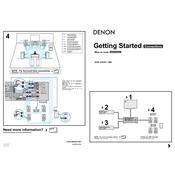
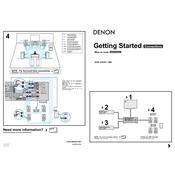
To perform a factory reset on the Denon AVR-890, turn off the receiver, then hold down the 'Power' button and 'Source Select' button simultaneously for a few seconds until the display shows 'Initialized'.
First, check all cable connections to ensure they are secure. Verify that the correct input source is selected and that the volume is turned up. Also, check the mute setting and ensure the receiver is not in standby mode.
The AVR-890 does not support direct firmware updates via internet. Contact Denon support for firmware update options or visit the official Denon website for any available downloads.
Check the batteries in the remote to ensure they are not depleted. Try resetting the remote by removing the batteries and pressing each button once. Reinsert the batteries and test the remote again.
The Denon AVR-890 does not have built-in Bluetooth. You will need a Bluetooth adapter that can be connected via an available input, such as AUX or optical.
Connect the supplied microphone to the receiver’s microphone input. Follow the on-screen prompts to begin the Audyssey calibration process, which will test and adjust your speakers automatically.
Ensure all HDMI cables are securely connected and in good condition. Try a different HDMI input on the receiver, and make sure the latest HDMI firmware is installed on all connected devices.
The AVR-890 supports a Zone 2 audio output. Connect speakers to the Zone 2 outputs and use the receiver’s menu to assign audio sources to Zone 2.
Ensure the receiver is placed in a well-ventilated area. Remove any obstructions blocking the vents, and consider using an external fan to improve airflow.
The Denon AVR-890 does not have built-in network streaming capabilities. You can connect a network streaming device to one of its inputs to enable streaming.