Denon AVR-588 Getting Started
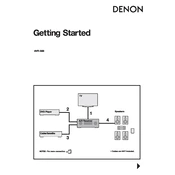
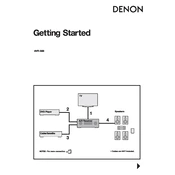
To perform a factory reset on the Denon AVR-588, turn off the power using the main unit's power button. Then, press and hold the "Speaker A" and "Speaker B" buttons simultaneously while turning the power back on. Release the buttons when "Initialized" appears on the display.
First, ensure all connections are secure. Check that the correct input source is selected and the volume is not muted. Verify speaker settings in the menu and ensure the speakers are properly connected. If the issue persists, try performing a factory reset.
The Denon AVR-588 does not support firmware updates via USB or internet. Ensure you are using the latest hardware setup and consult Denon support for any existing updates or solutions.
The Denon AVR-588 does not have built-in Bluetooth capability. To connect Bluetooth devices, use an external Bluetooth adapter that can be connected via RCA or optical inputs.
Regularly clean the exterior with a soft, dry cloth. Ensure that ventilation openings are unobstructed and dust-free. Avoid placing the unit in direct sunlight or humid areas. Check all cables and connections periodically for wear or damage.
Yes, the Denon AVR-588 can be controlled with most universal remotes. Refer to the universal remote's manual for programming instructions and use the Denon code provided.
The Denon AVR-588 supports multi-room audio. Use the "Zone 2" feature to connect additional speakers in another room. Configure the Zone 2 settings in the setup menu and ensure proper speaker connections.
Check if the unit is overheating due to blocked vents or poor ventilation. Ensure that speaker impedance matches the receiver’s specifications. Check all speaker wires for shorts. If problems persist, consult a technician.
Use the built-in Auto Setup feature to calibrate your speakers. Connect the included microphone to the receiver and follow the on-screen instructions to measure and adjust the sound settings for optimal performance.
Ensure all HDMI or component cables are securely connected. Check that the correct input source is selected on both the receiver and the TV. Try using different cables or inputs to isolate the issue.