Denon AVR-788 Getting Started
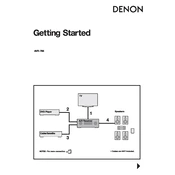
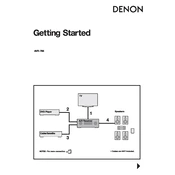
To reset the Denon AVR-788, turn off the receiver using the power button. Press and hold the "Speaker A" and "Speaker B" buttons simultaneously, then press the power button. Continue holding the speaker buttons until the display shows "Initialized," indicating the reset is complete.
First, check if the receiver is set to the correct input source. Verify all speaker connections and ensure that the speaker wires are not frayed or damaged. Also, confirm that the mute function is not activated and the volume is turned up.
The Denon AVR-788 does not support firmware updates via network. Please contact Denon support or visit their website for information on firmware updates and whether they are applicable to this model.
This issue might be due to overheating or a short circuit in the speaker wires. Ensure the receiver is well-ventilated and not placed in an enclosed space. Check all speaker connections for shorts and ensure the impedance setting matches your speakers.
Connect the HDMI output from the Denon AVR-788 to an HDMI input on your TV. If your TV does not support HDMI, use component video or composite video connections. Ensure the correct input is selected on the TV to display the receiver's output.
The Denon AVR-788 does not have built-in Bluetooth functionality. However, you can use a Bluetooth adapter connected to one of the available audio inputs to stream audio wirelessly.
Connect each speaker to the corresponding terminal on the receiver. Use the setup menu to configure speaker size, distance, and levels. The Audyssey MultEQ feature can be used for automatic calibration by following the on-screen prompts.
Utilize the Audyssey MultEQ feature for automatic room correction. Make sure your speakers are properly positioned and that the receiver settings match the specifications of your speakers. Experiment with different sound modes to find the one that best suits your listening environment.
This could be due to processing delays in the connected devices. Use the "Audio Delay" feature in the receiver's setup menu to synchronize the audio with the video. You can adjust the delay in milliseconds to achieve proper synchronization.
Access the speaker setup menu and select "Manual Setup." Adjust the speaker size, distance, and levels based on your room layout and personal preference. Use a sound level meter for precise calibration if available.