Denon AVR-688 Getting Started
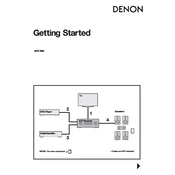
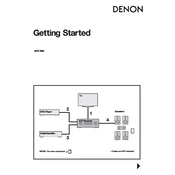
To reset the Denon AVR-688 to factory settings, turn off the unit using the power button. Then, hold down both the "Speaker A" and "Speaker B" buttons while turning the power back on. The display should show "INITIALIZED" indicating a successful reset.
First, ensure that all cables are securely connected and that the correct input source is selected. Check if the mute function is activated or if the volume is set too low. If the problem persists, try resetting the unit to factory settings.
The Denon AVR-688 does not support firmware updates via USB or network. Ensure that your device is functioning correctly with the latest available features and consult Denon support for further assistance if necessary.
The Denon AVR-688 does not have built-in Bluetooth support. You need to use an external Bluetooth adapter connected to one of the audio inputs, such as AUX, to stream audio from Bluetooth devices.
The Denon AVR-688 does not support 4K video pass-through. You can connect your 4K source directly to the TV and use an optical or HDMI audio return channel (ARC) to send audio back to the AVR-688.
Regularly dust the exterior with a soft cloth. Ensure adequate ventilation to prevent overheating, and periodically check all connections for wear or damage. Keep the firmware updated if any updates are available through Denon support.
Press the "Setup" button on the remote control, navigate to the "Speaker Setup" menu, and follow the on-screen instructions to configure your speaker sizes, distances, and levels for optimal surround sound performance.
This might be due to overheating or a short circuit in the speaker wires. Ensure that the unit is well-ventilated and that the speaker wires are not touching each other. If the issue continues, consult a professional technician.
Ensure that your speakers are properly positioned and that the AVR is correctly configured for your room acoustics. Using high-quality cables and periodically recalibrating your speaker settings can also enhance sound quality.
Connect your gaming console to the AVR-688 using an HDMI cable to ensure high-quality audio and video. Make sure the console is set to output surround sound, and select the appropriate HDMI input on the AVR-688.