Denon AVR-4310CI Getting Started
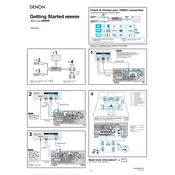
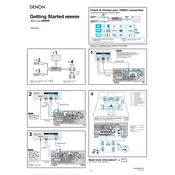
To perform a factory reset on the Denon AVR-4310CI, turn off the unit, then press and hold the "Power" button and "Speaker A" button simultaneously until "Initialized" appears on the display. This will reset the receiver to its default settings.
First, check if the receiver is set to the correct input source. Ensure that the speaker cables are properly connected. Check the "Mute" status and volume level. If the issue persists, try resetting the microprocessor by holding the "Power" and "Speaker B" buttons.
To update the firmware, connect the AVR-4310CI to the internet using an Ethernet cable. Go to "Setup" > "General" > "Firmware" > "Update" and follow the instructions on the screen. Ensure the receiver stays powered on during the update process.
The Denon AVR-4310CI does not natively support Bluetooth connectivity. However, you can use an external Bluetooth adapter that connects to the receiver's analog or digital inputs to stream audio wirelessly.
The AVR-4310CI supports multi-zone audio output. Connect speakers to the Zone 2 or Zone 3 speaker outputs. In the receiver’s setup menu, configure the audio source for each zone and adjust volume levels independently.
To clean the AVR-4310CI, turn off and unplug the unit. Use a soft, dry cloth to wipe the exterior. Avoid using water or cleaning solutions. Ensure the ventilation openings are clear of dust to prevent overheating.
This could be caused by HDMI Control settings. Check if HDMI Control is enabled in the setup menu and consider disabling it if unnecessary. Also, check for any remotes or devices that may be sending signals accidentally.
To enhance sound quality, ensure speakers are correctly positioned and calibrated using Audyssey MultEQ. Explore different sound modes and settings in the setup menu, and consider upgrading cables or speakers for better performance.
The AVR-4310CI does not support HDMI ARC. You'll need to use separate audio connections such as optical or coaxial cables to receive audio from your TV.
The AVR-4310CI supports a variety of audio formats, including Dolby TrueHD, DTS-HD Master Audio, and Multi-Channel PCM. Ensure your source device is set to output compatible formats for optimal sound quality.