Denon AVR-3805 Auto Setup and Room EQ Guide
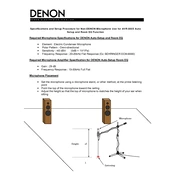
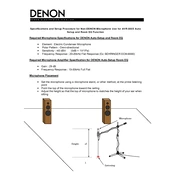
To perform a factory reset on your Denon AVR-3805, turn off the receiver, press and hold the "Direct" and "Stereo" buttons on the front panel, then press the power button. Hold the buttons until "Initialized" appears on the display.
First, check all cable connections to ensure they are secure. Verify that the receiver is set to the correct input source. Also, ensure that the speaker settings are configured properly in the setup menu.
The Denon AVR-3805 does not support firmware updates via USB or network. Firmware updates are not applicable for this model.
Ensure that the receiver is not overheating by providing adequate ventilation. Check for any speaker wire shorts or loose connections as these can trigger the protection circuit.
Use an HDMI or component cable to connect the output of the AVR-3805 to the TV's input. Select the appropriate input on the TV to match the output from the receiver.
The Denon AVR-3805 does not support smartphone app control as it lacks network connectivity. Control is limited to the remote control and front panel interface.
Access the setup menu and navigate to the speaker configuration settings. Select the appropriate surround sound setup (e.g., 5.1, 7.1) and assign each speaker to its corresponding channel.
Use a dry microfiber cloth to clean the exterior. Ensure the vents are clear of dust by using a can of compressed air. Avoid using any liquid cleaners or solvents.
Connect external devices using compatible cables (e.g., HDMI, component, optical). Ensure that each device is connected to the appropriate input and select the corresponding input source on the receiver.
Check that all video cables are securely connected. Verify that the TV is set to the correct input source. Ensure that the receiver's video output settings match the cables used (e.g., HDMI, component).